How to solve high ping problem in pubg mobile, fix high ping in pubg 1.4 update
How to solve high ping problem in pubg mobile, fix high ping in pubg 1.4 update
ये तो आप लोग जानते ही होंगे कि Pubg Mobile का New अपडेट वर्जन 1.4 आने के बाद गेम का साइज भी थोड़ा बढ़ गया है। इसमें बहुत से नए Features ओर गॉडजिला जैसे कैरेक्टर्स को ऐड किया गया है। गेम के अंदर और भी छोटे बड़े बहुत से बदलाव किए गए हैं।
इन बदलावों के चलते Low end device के यूजर्स को गेम खेलते समय बहुत सी परेशानियों का सामना करना पड़ता है। जैसे Game lag, Low Graphics, Game sensitivity और High Ping प्रॉब्लम के चलते Low end device के यूजर्स को Gameplay करने में काफी ज्यादा प्रॉब्लम फेस करनी पढ़ी है।
इन्हीं में से सबसे बड़ी एक प्रॉब्लम है। High ping problem अब Basically यह हमारे नेटवर्क पर डिपेंड होती है। अगर हमारी इंटरनेट स्पीड अच्छी है तो आपका Ping भी Stable रहता है, लेकिन कई बार हमारी इंटरनेट स्पीड अच्छी होने पर भी हमारा Ping Stable नहीं रहता।
क्योंकि Pubg Mobile में Ping Reduce करने के लिए सिर्फ अच्छी इंटरनेट स्पीड की ही नहीं उसे सही से मैनेज करने की भी जरूरत पड़ती है। उसके लिए हमें एक सही APN सैटिंग्स और एक सही VPN दोनों की ही Need होती है।
अगर आप लोग यूट्यूब या फिर गूगल पर सर्च करेंगे Best Ping for Pubg या how to get lowest ping in pubg KR तो आपको काफी सारे वीडियो Tutorial मिल जाएंगे, लेकिन उनमें सिर्फ कोई भी VPN लगाकर Pubg मोबाइल में lowest ping कैसे रखें, बस इसके बारे में ही बताते हैं।
लेकिन इंटरनेट स्पीड Increase करने के बारे में कोई बात नहीं करता जिससे कि Ping Stable रह सके और आपका how to get low ping in pubg KR और how to reduce ping in pubg mobile प्रॉब्लम सॉल्व हो सके।
अब देखा जाए तो हम दो step का यूज करके High Ping problem in pubg mobile को सॉल्व कर सकते हैं। फर्स्ट स्टेप में हम एक APN सेटिंग का यूज करेंगे जिससे कि हमारी इंटरनेट स्पीड Increase हो जाए और सेकंड स्टेप में एक VPN का यूज़ करेंगे, जो हमारी Increase की गई इंटरनेट स्पीड को मैनेज करके गेम में हमारा Ping Stable कर सके।
APN apply कैसे
करें?
APN सेटिंग्स को अप्लाई करने से पहले यह जरूरी है कि वह APN सेटिंग सही और 100% Working हो तो अभी मैं आपको जो APN सेटिंग बताने वाला हूं, वह Working तो है ही साथ ही यह आपकी इंटरनेट स्पीड को भी Boost कर देगी जिससे आपको Pubg Mobile में काफी अच्छा और Stable Ping मिलेगा लेकिन APN सैटिंग्स को बताने से पहले मैं आपको इसके बारे में थोड़ा बता देता हूं।
About APN settings:-
APN सेटिंग को अप्लाई
करके हमारा मोबाइल
इंटरनेट एक अलग सर्वर पर
शिफ्ट हो जाता है और
हम हाई स्पीड
इंटरनेट एक्सेस कर
पाते हैं। ऑनलाइन
गेम्स जैसे pubg mobile, free fire में एक अच्छे इंटरनेट
स्पीड की बहुत
Need होती है जिससे
हमें एक Stable Ping मिल
सके और आपका
pubg KR ping issue और pubg
mobile ping issue सॉल्व हो सके।
APN settings apply process:-
इस ब्लॉग में
मैं आपको APN सैटिंग्स
तो लिख कर बता सकता
हूं, लेकिन इसे
Apply करने का प्रोसेस
लिखकर समझाना थोड़ा
डिफिकल्ट होगा। इससे
रिलेटेड मैंने अपने
YouTube चैनल Technical Dev पर Dedicated वीडियो बना
रखी है। उसमें
high ping in pubg mobile से
Related सभी क्वारीज को सॉल्व
किया है और पूरी APN सेटिंग्स को
अप्लाई करने का प्रोसेस भी मैंने
उसमें एकदम डिटेल
में बताया है।
नीचे वीडियो के
लिंक पर Tap करके
आप वीडियो देख
सकते हैं।
APN Settings:-
Name
Battle Royal Gaming Gx7
APN
5ggaming
Proxy
Not set
Port
Not set
Username
pingmaster
Password
Not set
Server
www.google.com
MMSC
Not set
MMS proxy
Not set
MMS port
Not set
MCC
404
MNC
10
Authentication typee
PAP or CHAP
APN type
default
APN protocol
IPv4/1Pv6
APN roaming protocol
IPv4/IPv6
APN enable/disable
APN enabled
Bearer
LTE
MVNO type
none
MVNO value
Not set
Download VPN App:-
Features of this VPN :-
1.) provide better faster and private server.
2.) completely solve your hyping problem in pubg mobile.
3.) provide fastest internet speed, Speed tested by
ookla.
About this VPN:-
A More Private Internet
1.1.1.1 w/ WARP the free app that makes
your Internet more private
1.1.1.1 w/ WARP makes your Internet more
private and safer. No one should be able to
snoop on what you do on the Internet. We've
created 1.1.1.1 so that you can connect to the
Internet securely anytime, anywhere.
A better way to connect
1.1.1.1 with WARP replaces the connection
between your phone and the Internet with a
modern, optimized, protocol.
Greater privacy
1.1.1.1 with WARP prevents anyone from
snooping on you by encrypting more of the traffic leaving
your phone. We believe privacy is a right. We won't sell your data.
Better security
1.1.1.1 with WARP protects your phone from
security threats like malware, phishing, crypto
mining and other security threats. Enable 1.1.1.1 for
Families option from the DNS settings inside the app.
Easy to use
One-touch setup to make your Internet more safe and private.
Install it today, get a more private Internet, it's that simple.
The only way to get WARP+ #
We test thousands of paths over the Internet
every second to find which have the best
performance. Skip right past Internet traffic jams using the
same technology that we use to make thousands of websites 30% faster (on
average).
I solve your queries in this blog:-
High ping in PUBG VPN
High ping in PUBG means
How to fix high ping in PUBG Mobile emulator
PUBG high ping after update
Best app to reduce ping in PUBG Mobile
Best ping for PUBG
How to reduce ping in PUBG PC
How to reduce ping in PUBG Mobile iPhone
Lowest ping in PUBG
How to get low ping in PUBG KR
What is ping in PUBG3
How to check ping in PUBG Mobile
Lowest ping in PUBG Mobile India
How do I fix high ping in PUBG?
How fix high ping in PUBG mobile iOS?
How do lower my ping in PUBG PC?
How do you fix choppy PUBG?
How to fix high ping in RobloxQ
How to reduce ping in mobile data
How to fix high ping P$4
What causes high ping
High ping meaning
Why is my ping so high all of a sudden
Ping enhancer Windows 10
Why is my ping so high but my internetis
good in Mobile
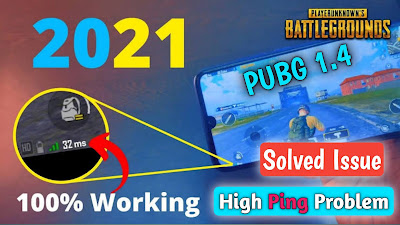



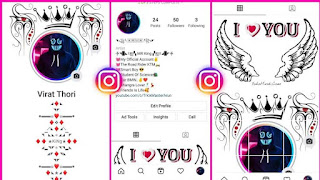

Comments
Post a Comment
Please do not enter any spam link in the comment box.