Background Noise Remove
Background Noise Remove
If you also want to fix the background noise of your video, then there is no need to take tension. I will tell you two tricks in this so that you will see.
If the noise was coming in the background in your
video, then after following these two tricks, there will be no background noise
inside your video at all.
As many people will also know that how to fix the
noise in the background. But those who don't know I am going to tell
for them in a very easy way.
As many people make and upload videos on big
platforms like YouTube, then they do not have such a big setup. So that
he can make a good quality video.
Because it already costs a lot to make a good
setup. Because of which people make their videos in a quiet place in a
house. But even then a little bit of their background noise is visible.
As if the car is going from around them or due to
noise in the house, little effect is seen in their video. Because of
which his videos are not made so well.
As you upload your video on any platform, then the audience sees in your video how good the quality of your video is. Second thing let's see how good the audio quality is in your video. If the audience liked you both your video and audio.
So he will definitely follow you and a good response will also be seen on your video. So that you will see day to day on your video. Your followers will keep on increasing so if you want to.
You also do not have a good setup and you want the
background noise coming in your video and when you upload the video.
So the noise or noise that is coming in your
background. If you do not see it, then you will have to keep reading for
it. I am going to tell you in a very easy way.
How to remove noise from background
If the video you have made, if the audio of it is
recorded along with the video or you have recorded the audio separately.
If you have recorded audio separately then this is a
very good option for you and you can remove background noise from inside audio
in a very easy way.
But if you have recorded audio along with your video
and you are getting to see background noise in it. So first you download
an application.
So that what is the audio from inside your video? Can convert it to MP3. Many people would know if you do not know, then you can find a solution to this problem by watching the video from YouTube.
If you have already converted audio from your video to MP3 then I am going to tell you one such application. With the help of which you can easily remove background noise. You will get to see the link of that application.
You can also download that application from here by clicking on it. The name of that application is Wave Editor Many people use this application. If you have not done so, then you can download it right now.
I am going to tell you some steps. By following
those steps, you can remove background noise from your audio.
• First of all download that application from our link.
• Those who already have that application, then they should open that application.
• As soon as you open it, you will see a browser option.
• Click on it.
• You will see that your browser will open, find the file in which you have recorded your audio.
• After finding that recording file, click on it.
• As you click on your recording file, then that file will open in your application.
• Then you double tab on your screen, your audio has been recorded. All that will be selected.
• After being selected, you will see that there will be an option of effect in your right side. Click on it
• Then a list will open in front of you, then you keep scrolling it down.
• You will see an option of Noise Gate, click on it.
• Then you will have three options (Threshold, Attack, and Release).
• You don't have to mess with their settings at all.
• Just after that you click on the right sign.
• You will see that the noise in your video will be corrected to a great extent.
• If the problem is still coming then you can apply this step again.
• If the noise is removed in your video, then you click on the option of file.
• After that you can export the audio.
Audio Lab Noise Remove
If noise is still coming in your video then there is a master trick for you. The application that I have brought. The name of that application is
Audio lab this application has been used by many people and I want to tell you that this application can be very beneficial for you.
Because in this application you will get to see many options. When you use this application, you will see that all your problems will be solved in this application.
If you want to use this application then you can download it from our given link. For that we will provide you the link.
First of all click on our given link.
• After that you download this application by clicking on the download option.
• After that open this application, it will ask for some permission from you.
• You allow all those permissions.
• You will see that you will get many options in this application but you have to scroll down.
• You will see that there will be an option in front of you to remove noise.
• You click on it.
• You select that audio. In which you have recorded.
• Then the interface which will open in front of you. In that you will see that you will have many options in front of you.
• By scrolling down you select four options in it.
• Because that would be a better option for you. By the way, all is for noise removal.
• But you select Remove Shellac Noise.
• Then you will see the option of Multiply Effect by.
• After that you increase it to 5.
• Or according to which you have more noise in your own video then you can do 6 or if your video is getting less noise then you can also do 4.
• Then you can listen to the audio you will see. Your audio has become very attractive.
• Then click on the OK button.
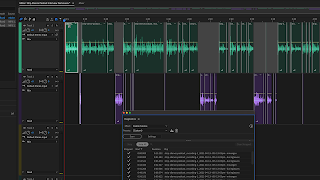










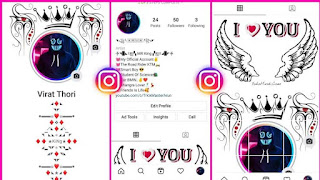

Comments
Post a Comment
Please do not enter any spam link in the comment box.