How to Hide Free Fire in your Phone
How to Hide Free Fire in your Phone
Hello friends, welcome in today's new post, I am going to tell you in today's post that how to hide free fire game in your mobile? Or we can also say in this way how to hide free fire game in your home screen?
Free Fire game has many levels. Whom we push the label quite hard so you should always be careful while playing it.
Apart from this, in order to play Free Fire, your cellphone or smartphone asks you to play for a while or starts running your phone without your knowledge.
If I play game in your mobile and don't know how to play it properly. Is he playing that game for the first time? So maybe your ranking may fall.
How to increase ranking in Free Fire? Or How to level up in Free Fire? This is the best option for you.
That you play with your team and if you want to know more. So you can read our second article. In which we have told you about it in detail.
So to secure each Free Fire ID so that it cannot be played by the other. You have to hide Free Fire in the home screen.
That way they won't be able to play it, because the Free Fire game won't appear on the home screen. How to hide Free Fire from home screen is also very easy.
If your device doesn't support hide app feature. So you can use third party app. Which is already available on google play store.
Here I will tell you some ways to hide Free Fire in home screen. Which I have told you only for Android device.
How to hide Free Fire in your smartphone?
How to hide Free Fire in your smartphone? To know this, I am going to tell you some steps. You just have to follow those steps.
1.) First of all you have to open your Play Store. You will find many such third parties. Like DC Launcher-Android Oreo style, Nova Launcher, Fast and Simple Here are some applications you can install them.
2.) If you have installed any one of these applications. So you open it and tab on the icon that appears on your home screen.
3.) Then there you can put a check mark on that application. Which you want to add to the home screen.
4.) If you uncheck it then the application will be hidden from the homescreen. You can do this for Free Fire game.
5.) If you have selected the application then click on add button.
6.) After that your home screen changes to the home screen of the application and the application which you have not checked, then it will not be visible to you.
If you have a Mi phone. Mi ka phone hai
First of all, you open the option of setting.
After that you go to the option of the app by scrolling down.
After that you do the right slide.
You will see an option Hidden Apps.
You can turn on any application you want to hide in it.
Then you will see in the homescreen that your application is hidden.
last word
Friends if How to Hide Free fire in smartphone? If you like our given information, then you can comment something for our suggestion. So that we can give you the solution of all those problems according to your requirement.



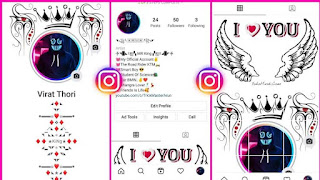

Comments
Post a Comment
Please do not enter any spam link in the comment box.