How to change Server in Free Fire
How to change Server in Free Fire
Hello friend welcome in today's new post today I am going to tell you that Change server free fire? best free fire server change app?
change free fire server in Brazil? free fire server change? free fire server how to change? free fire server change trick?how to change server in free fire?
Many such questions must be arising in your mind. You just have to read this article till the last. So that all your questions have been answered in this article.
Free Fire is a popular battle royale game on mobile published by Garena in 2017. The free fire game has become so popular that it is played in many devices all over the world. Several lakh players of this game play this game daily.
We can play on different servers to prevent ping problems to secure a good playing experience.
Garena company has different servers in every country and to keep an eye on these servers, Garena keeps working for 24 hours. So that the players do not face any problem.
Whenever the player has any problem or he does not want to play from his country. So he can play with the server of other country with the help of VPN.
You can play Free Fire game with any country with the help of VPN with those players. But but you have to use VPN only once in starting.
Then you can play free fire game even without VPN. You will not see any problem. You will be told in a very simple way how to play free fire game with server from other country?
I will tell you some steps in a very easy way. You can follow those steps and play free fire game with server of other country.
How to change Server in Free Fire
First of all I want to tell you that you should download a VPN. Which country's server you want to play free fire game with.
Download VPN of that country or which supports in your mobile. Download it. VPN than that you can follow this step.
• I have QuickVPN Which VPN do you have?
• You open it.
• Connect to the server of the country with which you want to play. Like Singapore, Brazil etc.
• After that you open the Play store.
• From there on the Play Store, go to your Google ID.
• From there create a new account on Google.
• As your new account is created, you will see an option Accept or Decline.
• You click on Accept.
• You have created a new account. With that account you will be logged on to Google.
• When you login to Free Fire with your new email-id, you will not see any problem.
• You open Free Fire.
• The ID you used to log in to Free Fire. You LOGOUT him.
• You will be logged in to the free fire game with your new email id.
• After that you will play the game.
• Then you will click on Settings. When you will see
• Where India used to be written earlier. There the server to which you have connected. The name of that country will appear.
• Then you can enjoy the free fire game.
last word
Friends if change server free fire? best free fire server change app? change free fire server in Brazil? free fire server change? free fire server how to change? free fire server change trick? how to change server in free fire? how to change server in free fire without vpn?
If you like our given information, then you can comment something for our suggestion. So that we can give you the solution of all those problems according to your requirement.
Change server free fire, best free fire server change app, change free fire server in brazil, change free fire server without vpn, ff server change, ff server change in pakistan, free fire server change, free fire server change app, free fire server change kaise kare, free fire server change trick, free fire without vpn server change trick, how to change server in free fire, how to change server in free fire without vpn, server change, without vpn free fire server change



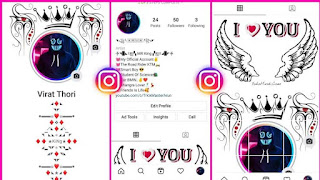

Comments
Post a Comment
Please do not enter any spam link in the comment box.